Marking Mail Merge Records
Once your mail-merge file is built, you can choose to mark the support record (donor, contact, worker or list) of each individual or organization in the merge file. Go to Mail Merge->Utilities->Mark Mail Merge Records.
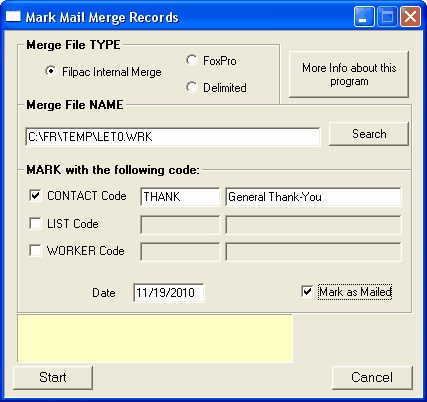
The merge file name defaults to the merge file name for each user.
In the example above, the contact code THANK will be added to each entity in the merge record with the date 11/19/2014. This will show that the person was mailed a general thank-you letter on that date. In addition, the specific donor, worker, list or contact code represented by the merge file entry will be marked as having been mailed. The next time a merge file is generated from the File Search Menu and Unmarked Only is specified, only those records that are not marked as mailed will be added to the merge file.