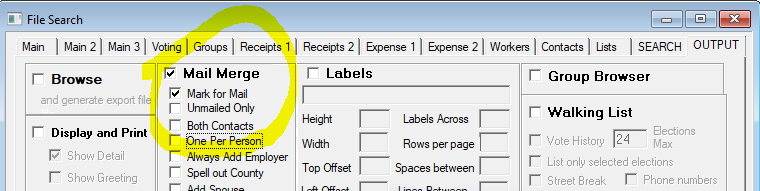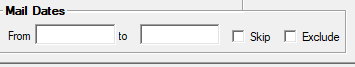Thank-you letters
Every receipt, list, contact and worker entry can be tagged for a thank-you letter. This is done through the mail-merge process:
1. When a merge file is created in File Search, you have the option to mark for mail.
This will tag each corresponding entry with the current date. If you choose to select only unmailed records, the search routine will skip any record with a mail date.
Searching for unmailed items, or items based on the mail date.
Go to File Search -> (Receipts 1, Contacts, Workers or Lists). In the lower-right corner you'll see the option to select according to the mail date.
You can select unmailed records by choosing the mail dates, and then Skip. This will omit records with a mail date between the dates you select. If you choose Exclude, that person or entity will be excluded from the search regardless of other qualifying parameters.
Examples
To generate a list every receipt since the first of the year that hasn't been marked for mail (i.e. everything that hasn't been mailed)
Receipts 1:
Dates: (Y)ear to (T)oday
Mail Dates: (Y)ear to
(T)oday, Skip
Output: Print/Display (this is the default)
Begin Search
To generate a merge file for every donation since the first of the year that hasn't been acknowledged:
Receipts 1:
Dates: (Y)ear to (T)oday
Output:
Mail
Merge: Mark for Mail, Unmailed Only
Oops! You made a mistake and erased the merge file before generating letters.
Just go back to the File Search: Receipts and choose the Mail Date. From (T)oday to (T)oday.